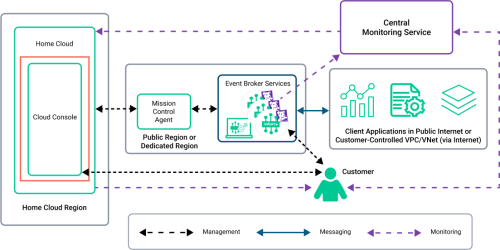The PubSub+ Cloud Console is the single-pane-of-glass UI that allows you to:
- create new event broker services, view event meshes, and perform administrative functions in PubSub+ Mission Control
- monitor your event broker services using PubSub+ Insights
- discover, design, visualize, and manage your event-driven architecture (EDA) with PubSub+ Event Portal
The Cloud Console is part of the PubSub+ Home Cloud.
The Cloud Console is a web-based user-interface that you accessed from a public Internet connection. You have an account that permits you to manage users and to configure access to your event broker services. The Cloud Console has an 99.95% uptime and data backups are taken every four hours.
For more information about the accessing the various services in
In the following diagram, the red box highlights where the Cloud Console fits into the architecture within the Home Cloud:
The Cloud Console communicates with the microservices that are part of the Home Cloud, and can initiate connections with the Broker Manager to connect directly to a event broker service and the Datadog web interface for the dashboards for advanced monitoring.
Depending on the regional site you're accessing, the Cloud Console URL differs. For more about regional sites, see PubSub+ Home Cloud. Here's a summary of the URLs to access the Cloud Console:
| Regional Site | Cloud Console URL | Cloud Console URL (SSO-enabled) | Location of Home Cloud |
|---|---|---|---|
|
United States |
https://console.solace.cloud/ |
https://<custom_domain>.solace.cloud/login |
United States of America |
|
Australia |
https://console.solacecloud.com.au/ |
https://<custom.domain>.solacecloud.com.au/login |
Australia |
| Singapore | https://console.solacecloud.sg/ | https://<custom.domain>.solacecloud.sg/login | Singapore |
The regional sites in Australia (AUS) and Singapore (SG) currently support only Dedicated Regions and Customer-Controlled Regions. They do not support Public Regions.