Adding Subscriptions to Endpoints
Typically, messages are published to a queue when it is set as the destination of the message. However, you can also add a topic subscription to a queue so that it receives any messages that are published to a matching topic destination.
As shown in the figure below, when a topic subscription is added to a queue, it is possible for a message published to a topic to be sent to a queue, a topic endpoint, and directly to the message bus where it can be matched with clients’ topic subscriptions.
Possible Routing of Messages Published to Topics
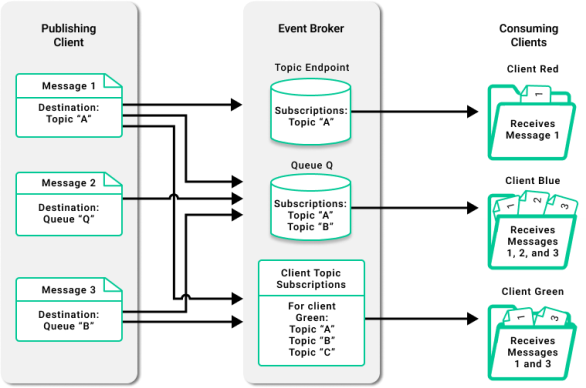
Adding Subscriptions to Queues
A client can add or remove topic subscriptions whether it is bound to the queue or not, but the queue must have at least modify-topic privileges for the client to add topic subscriptions to it or remove topic subscriptions from it. For more information, see Configuring Permissions for Non-Owner Clients.
A client cannot remove topic subscriptions that an administrator has added to a queue through the Solace Event Broker CLI or SolAdmin.
When a queue is deleted, all topic-to-queue mappings for that queue are also deleted.
If persistent or non-persistent messages are published to a topic that matches a queue's subscriptions but the event broker cannot persist the message on the queue (for example, if the message size exceeds the queue's configured size limit or if the queue is over quota), the message is discarded. Whether the publisher receives a rejection (NACK) depends on the queue's reject-msg-to-sender-on-discard setting, which is enabled by default on the event broker. For more information, see Configuring Message Discard Handling.
To add a topic subscription to a queue, call a method or function listed below appropriate for the Solace Messaging API used, and pass in the queue name and the topic that you want to add to that queue.
The subscription flags that can be set include:
- Wait For Confirm
- Request Confirm (for Solace C API )
| Solace Messaging API | Call |
|---|---|
|
Solace C API |
|
|
Solace JavaScript API and Solace Node.js API |
|
Related Samples
For an example of how to add to a topic subscription to a queue, see the TopicToQueueMapping sample for the appropriate Solace Messaging API.
Adding Subscriptions with Custom Callbacks to Queues
When using the Solace C API, you can add topic subscriptions to the flow bound to a queue and use specific message receive callbacks or delegates to handle the Guaranteed messages that are received with matching topics. This functionality is also known as topic dispatching because messages with a specific topic are dispatched to a specific callback or delegate.
By default, each topic subscription with a custom callback or delegate is added to the event broker, and it is removed when there is no longer a custom callback or delegate associated with the subscription. However, you can use the Local Dispatch Only subscribe flag to add a topic subscription that uses a specific callback or delegate without adding the subscription to the event broker.
Error indications are not returned to the publishing client if the message cannot be delivered to a queue for some reason (that is, the feedback to the publishing client is the same as what occurs when a message terminates on a topic endpoint).
| Solace Messaging API | Call |
|---|---|
|
Solace C API |
|
|
Solace JavaScript API and Solace Node.js API |
Not applicable |
Adding Subscription Exceptions to Queues
To add a topic subscription exception to the given durable message queue so that Guaranteed messages published to the topic are not delivered to the queue, repeat the steps to add a subscription and append a leading "!" character to the topic name. In other words, use the same call to create a subscription and pass in the topic parameter with a leading "!" character (in the form !a/b/c).
Subscription exceptions are enabled by default. If subscription exceptions are disabled, the leading "!" is treated as a literal character. For more information about enabling and disabling subscription exceptions, see System-Level Subscription Exception Configuration.
Adding Subscriptions to Topic Endpoints
Typically, a flow for a topic endpoint receives messages according to the single topic defined for it when the flow is created. (For the Solace C API, a flow property sets the topic)
When using the Solace C API, you can add additional topic subscriptions to a flow bound to a topic endpoint and use specific message receive callbacks or delegates to handle Guaranteed messages for those topics.
Dispatching messages for a topic endpoint to a custom callback or delegate can be useful when the flow’s topic contains wildcards because it enables you to separate out received messages with more precision. For example if a flow’s topic is part1/>, it could receive messages with the topics part1/item1 and part1/item2. Using topic dispatch subscriptions, you can configure separate message receive callback routines: one for messages published to part1/item1, and one for messages published to part1/item2.
It is not possible to dynamically add subscriptions to a provisioned topic endpoint on the event broker. Therefore a subscription with a custom callback or message delegate for a topic endpoint is only saved to the Solace Messaging API’s local dispatch table. This is the same behavior that occurs when the Local Dispatch subscribe flag is enabled when adding a topic subscription with a custom callback or delegate to a queue. For more information, see Adding Subscriptions with Custom Callbacks to Queues.
| Solace Messaging API | Call |
|---|---|
|
Solace C API |
|
|
Solace JavaScript API and Solace Node.js API |
|
Related Samples
For an example of how to add to a topic subscription with a custom callback or delegate, see the TopicDispatch sample for the Solace C API.
Removing Subscriptions from Endpoints
To remove a topic subscription that was added to a queue or topic endpoint, call the method or function listed below appropriate for the Solace Messaging API used and pass in the queue or topic endpoint, subscription, and any subscribe flags that are used.
| Solace Messaging API | Call |
|---|---|
|
Solace C API |
|
|
Solace JavaScript API and Solace Node.js API |
|