Health
The connector reports its health status using the Spring Boot Actuator health endpoint.
To modify the information returned by the health endpoint, configure the following properties:
-
management.endpoint.health.show-details -
management.endpoint.health.show-components
For more information about the health endpoints, see Spring Boot documentation.
Health for the workflow, Solace binder, and the messaging service's binder components are exposed when management.endpoint.health.show-components is enabled. For example:
management:
endpoint:
health:
show-components: always
show-details: always
This configuration always shows the full details of the health check, including the workflows and binders. The default value is never.
Workflow Health
A workflows health indicator is provided to show the health status for each of a connector’s workflows. This health indicator has the following form:
{
"status": "(UP | DOWN)",
"components": {
"<workflow-id>": {
"status": "(UP | DOWN)",
"details": {
"error": "<error message>"
}
}
}
}
| Health Status | Description |
|---|---|
|
|
A status that indicates the workflow is functioning as expected. |
|
|
A status that indicates the workflow is unhealthy. Operator intervention may be required. |
Figure 1. Workflow for Health Resolution Diagram
The following diagram describes the workflow to resolve any issues in the health status of this connector.
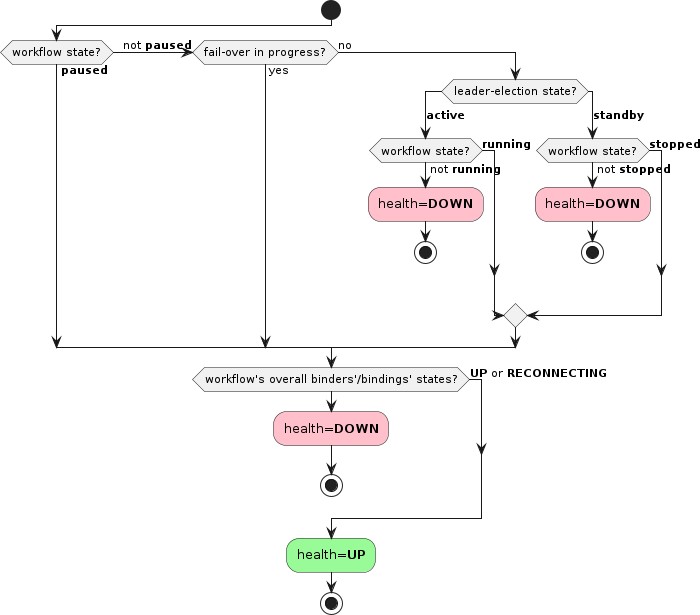
This health indicator is enabled by default. To disable it, set the property as follows:
management.health.workflows.enabled=false
Solace Binder Health
For more information, see Solace binder documentation.
JMS Binder Health
| Health Status | Description |
|---|---|
|
UP |
Status indicating that the binder is functioning as expected. |
|
RECONNECTING |
Status indicating that the binder is trying to reconnect to the message broker. |
|
DOWN |
Status indicating that the binder is having difficulties reconnecting to the message broker. The binder will automatically recover when underlying connectivity issues are resolved. User intervention may be required. |
The length of time a JMS binder spends in the RECONNECTING state before moving to the DOWN state is configurable via the jms-binder.health-check.interval and jms-binder.health-check.reconnect- attempts-until-down config options. For more information, see JMS Binder Configuration Options .