Using F5 Big-IP as a Load Balancer for External Internet Connectivity
This section describes how to configure an N+1 redundancy configuration using the F5 Big-IP device as a load balancer for external internet connectivity through Solace Web messaging, as follows:
- Create a pool for web servers and add the internet-facing web server interface addresses to it.
- Create a pool for Solace event brokers and add the Internet-facing interface addresses of the event brokers to it.
- Create a virtual server. This is the server clients connect to.
- Configure the F5 Big-IP device as a load balancer to route requests to the Web servers or event brokers based on tags in the request URLs. This is done by creating an F5 iRule and associating it with the virtual server.
For example, consider the network shown in the figure below with two web servers, two Solace Appliance Event Brokers , and one F5 Big-IP device acting as a load balancer. In this network the following is true:
- Each of the appliance event brokers is configured with a web-url-suffix matching its name. For example, the CLI configuration performed on
Solace1is:Solace1# configure
Solace1(config)# service web-transport
Solace1(config-service-web)# web-url-suffix ?appliance=Solace1 - On the F5 Big-IP device acting as a load balancer, the web servers are added to a pool called
web_server_poolwhile the appliance event brokers are added to a pool calledsolace_appliance_pool. - The URL specified in the session properties by the application to the Solace Messaging API for JavaScript contains the string
https://203.0.113.1/FxPortal.
Figure 1 - N+1 Redundancy Configuration for External Internet Connectivity
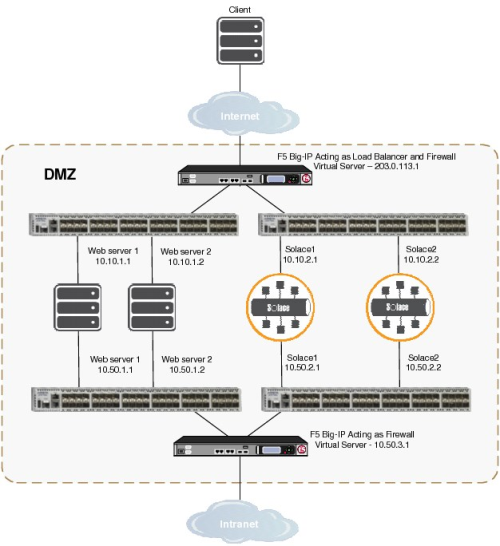
Given the above, the F5 iRule associated with the virtual server configured on the F5 Big-IP device acting as load balancer is:
when HTTP_REQUEST {
if { [HTTP::path] starts_with "/FxPortal" } {
if { [HTTP::uri] ends_with "?appliance=Solace1" } {
node 10.10.2.1 80
} elseif { [HTTP::uri] ends_with "?appliance=Solace2" } {
node 10.10.2.2 80
} else {
pool solace_appliance_pool
}
} else {
pool web_server_pool
}
}
The client connects to the virtual server/load balancer. If, for example, the user types the following address into their browser address bar: https://203.0.113.1/
The F5 Big-IP device routes the above request to one of the web servers, which returns the application to the client’s browser. The application code specifies a session URL as a session property to the Solace JavaScript API to connect to the appliance event broker. For example, it uses a parameter such as:
https://203.0.113.1/FxPortal
The F5 Big-IP device routes this request to one of the appliance event brokers in the pool in a load-balanced manner. The handshake between the appliance event broker and the Solace JavaScript API includes the web-url-suffix configured on the appliance event broker. Subsequent requests from the application include the web-url-suffix in the request URL, which is added by the Solace JavaScript API, thereby allowing the F5 Big-IP device to route the requests to the same appliance event broker handling the session. For example, if an application was originally load balanced to the event broker named Solace1, subsequent requests would look like:
https://203.0.113.1/FxPortal?appliance=Solace1
For a more advanced example, consider the network shown in the figure below.
Figure 2 - Advanced N+1 Redundancy Configuration for External Internet Connectivity
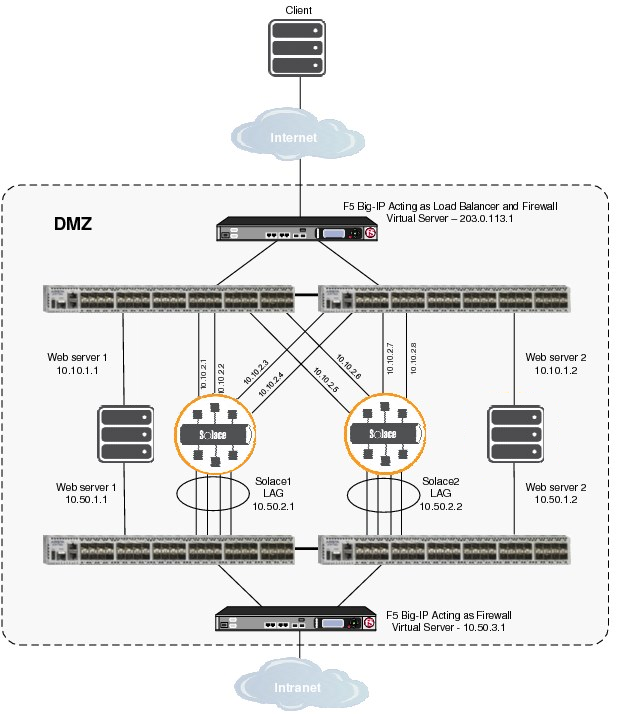
The configuration in Figure 2 is created as follows:
- Configure Solace1 with the web-url-suffix
"?appliance=Solace1".
- Configure Solace2 with the web-url-suffix
“?appliance=Solace2”.
- On the F5 Big-IP device acting as a load balancer, add:
- the web servers to a pool called
web_server_pool. - all eight of the internet-facing appliance event broker interfaces to a pool called
solace_appliance_pool. - the four internet-facing Solace1 appliance event broker interfaces to a pool called
solace_appliance1_pool. - the four internet-facing Solace2 appliance event broker interfaces to a pool called
solace_appliance2_pool.
- Create the virtual server.
Given the above, the F5 iRule associated with the virtual server configured on the F5 Big-IP device acting as load balancer is:
when HTTP_REQUEST {
if { [HTTP::path] starts_with "/FxPortal" } {
if { [HTTP::uri] ends_with "?appliance=Solace1" } {
pool solace_appliance1_pool
} else if { [HTTP::uri] ends_with "?appliance=Solace2" } {
pool solace_appliance2_pool
} else {
pool solace_appliance_pool
}
} else {
pool web_server_pool
}
}
Based on the IP addresses in Figure 1, the pools are:
web-server_pool
|
solace_appliance_pool
|
|---|---|
|
10.10.1.1 |
10.10.2.1 |
|
10.10.1.1 |
10.10.2.2 |
|
|
10.10.2.3 |
|
|
10.10.2.4 |
|
|
10.10.2.5 |
|
|
10.10.2.6 |
|
|
10.10.2.7 |
|
|
10.10.2.8 |
|
|
|
|
10.10.2.1 |
10.10.2.5 |
|
10.10.2.2 |
10.10.2.6 |
|
10.10.2.3 |
10.10.2.7 |
|
10.10.2.4 |
10.10.2.8 |