Solace Event Broker CLI Quick Reference
This section is a quick guide to the most commonly used Solace Event Broker CLI (Command Line Interface or simply CLI) commands for
Solace Event Broker CLI commands share some basic conventions (see Documentation Conventions). Ellipses (...) are used to indicate commands that take parameters.
For details about how to use the CLI, see Solace Event Broker CLI.
Command Levels
Four command levels make up the Solace Event Broker CLI command hierarchy. In the examples below, solace is the name of the event broker.
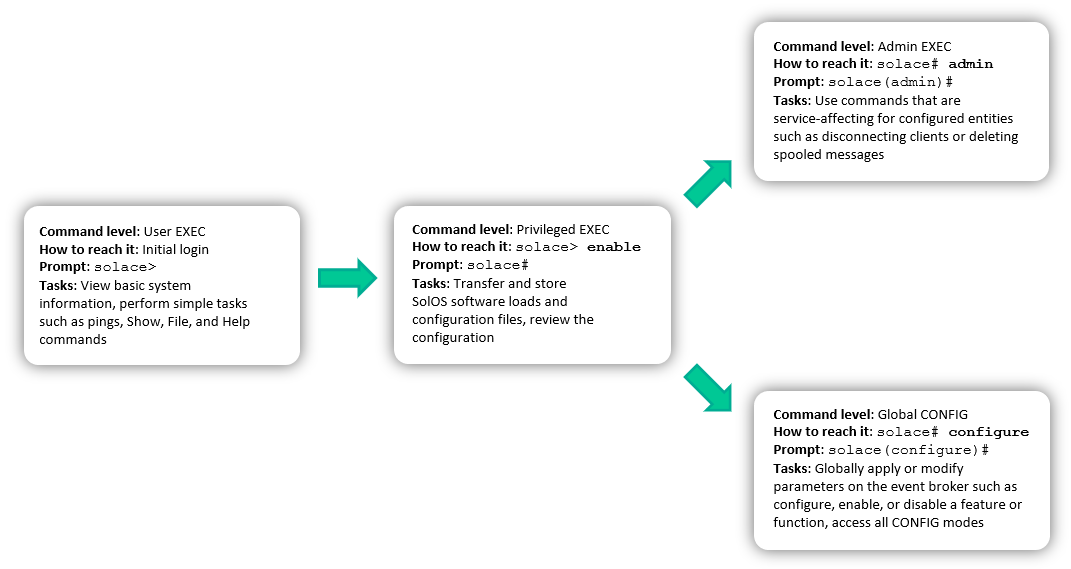
Navigating the CLI
Use these commands at any level to move up and down in the command hierarchy.
| Command | Function |
|---|---|
exit |
Exit the current command level and return to the previous level |
end |
Exit the current CONFIG command level and return to the Privileged EXEC level |
home |
Exit the current command level and return to the User EXEC level |
create <thing> |
Create an object |
no <thing> |
Either delete an object or reset it to its default value |
For Appliance Event Broker Only
Boot Commands
All boot commands affect service. Proceed with care.
When upgrading your appliance event broker, always follow the documented procedures.
| Command | Function |
|---|---|
reload |
Restart the appliance event broker |
reload [config|default-config] |
Set the system configuration to a backed-up configuration or the system default configuration |
boot <version> |
Change (upgrade or downgrade) SolOS |
power-down |
Turn the appliance event broker off (without restart) |
First-time Configuration
The setup command sets the hostname, interfaces, clock, and time zone on the appliance event broker.
For Software Event Broker and Appliance Event Broker
Help Commands
Use these commands at any level to access information on available CLI commands.
| Command | Function |
|---|---|
|
|
Show commands at the current level |
|
|
Show commands at the current and global levels |
|
|
Show commands at the global level |
|
|
Complete a partial command |
|
|
Give detailed help on a specific command |
You can auto-complete object names in CLI commands using * or ? as wildcards . The * character may match 0 or more unknown characters, whereas the ? character may match only one unknown character.
Show Commands
Use these commands at any level to view different statuses in your event broker.
| Command | Function |
|---|---|
show ip vrf... |
Show IP address |
show client... |
Show client information |
show queue... |
Show queue information |
show message-vpn... |
Show message VPN information |
show redundancy... |
Show redundancy configuration |
show message-spool... |
Show message spool state |
show version |
Show current SolOS version information |
show interface... |
Show the parameters configured for the interface |
show log |
Show the message broker log |
show hardware... |
Show appliance event broker information |
Files and Directories
This is a list of common directories in CLI:
certs: Certificate filesconfigs: Configuration backupsloads: SolOS software loadslogs: Log files
| Command | Function |
|---|---|
|
|
Directory navigation |
|
|
Rename files and their pathnames |
|
Creating a Debug Bundle for Support Tickets This command helps you to report bugs in your event broker. (admin)# gather-diagnostics... |
Saving Configuration
Use these commands at any level on the event broker to view and manage configuration files.
| Command | Function |
|---|---|
show current-config |
View a variety of configuration and statistical information about the event broker |
backup |
Create a manual local backup of the current configuration |
schedule [backup...] |
Schedule regular automatic local configuration backups |
copy... |
Copy files to and from the event broker |
Interfaces and IP
Use these CONFIG commands to manage virtual interfaces or Link Aggregation Groups (LAG).
| Command | Function |
|---|---|
(configure)# [create] interface... |
Create a virtual interface or LAG |
(configure)# no interface... |
Delete an interface |
(configure/interface)# member |
Add a LAG or physical interface to a LAG (appliance event broker) |
(configure/interface)# primary-member |
Select which LAG member is the primary member for the active-backup mode (appliance event broker) |
(configure/ip/vrf/interface)# ip-address |
Assign IP address to interface (appliance event broker) |
Redundancy
Use these CONFIG commands to manage service between redundancy pairs.
| Command | Function |
|---|---|
(configure/redundancy)# release-activity |
Permanently surrender activity to the mate event broker |
(configure/redundancy)# no release-activity |
Stop surrendering activity to the mate event broker |
(admin/redundancy)# revert-activity |
Force the backup event broker to give up activity if the primary event broker is ready to provide service |
Messaging
Messaging Clients
Use these CONFIG commands to manage messaging client profiles.
| Command | Function |
|---|---|
(configure)# create client-username |
Create a messaging client username |
(configure)# no client-username |
Delete a messaging client username |
(configure)# create client-profile |
Create a profile for client username characteristics |
(configure)# create acl-profile |
Create a new Access Control List (ACL) profile |
Message Spool
Use these CONFIG commands to manage Guaranteed messaging.
| Command | Function |
|---|---|
(configure)# hardware message-spool... |
Set up the global message spool |
(configure/hardware/message-spool)# shutdown |
Stop all guaranteed messaging |
(admin/system/message-spool)# reset |
Delete all spooled messages and soft reset the message spool system. Use with care. |
(admin/message-spool)# delete-messages |
Delete currently spooled messages |
(configure/message-spool/message-vpn)# create queue |
Create a queue |
Message VPN
Use these CONFIG commands to manage message VPNs.
| Command | Function |
|---|---|
(configure)# create message-vpn... |
Create a message VPN |
(configure)# no message-vpn... |
Delete a message VPN |
(configure/message-vpn)# authentication user-class client |
Set up the authentication Method |
VPN Bridges
VPN bridges are used for Persistent message bridging, as well as Direct messages via subscriptions.
Use these CONFIG commands to manage VPN bridges.
Multi-Node Routing (MNR) links only transfer Direct messages.
| Command | Function |
|---|---|
(configure)# create bridge |
Create a VPN bridge |
(configure)# no bridge |
Delete a VPN bridge |
(configure/bridge)# create remote message-vpn... |
Assign a remote message VPN To the bridge |
(configure/bridge/remote/message-vpn)# message-spool queue... |
Bind the bridge to a queue in the remote message VPN to draw guaranteed messages from the queue over the bridge |
(configure/bridge)# subscription-topic |
Create subscriptions on the VPN bridge to draw direct messages over the bridge |
|
Clearing Statistics Use the Example: clear client-username default stats |
Endpoint Management
Use these CONFIG commands to manage endpoints.
| Command | Function |
|---|---|
(configure/message-spool)# create queue... |
Create a queue |
(configure/message-spool)# no queue... |
Delete a queue |
(configure/message-spool/queue)# subscription topic |
Change subscriptions on a Queue |
(admin/message-spool)# delete-messages |
Delete messages on an endpoint |
User Management
Use these CONFIG commands to manage users.
| Command | Function |
|---|---|
(configure)# create username... |
Create an administrative user |
(configure)# create client-username... |
Create a messaging client user |
Example:
To create a user to copy files to/from an event broker:
(configure)# create username...password...file-transfer
CLI Editing Shortcuts
Use these keyboard shortcuts to browse and edit CLI lines.
| Command | Function |
|---|---|
|
Up arrow or Ctrl+P Ctrl+P |
Move to the previous historical command |
|
Down arrow or Ctrl+N |
Move to the next historical command |
|
Left arrow or Ctrl+T |
Move left |
|
Right arrow or Ctrl+F |
Move right |
|
Home or Ctrl+A |
Move to the beginning of the line |
|
End or Ctrl+E |
Move to the end of the line |
|
Esc+B, Esc+F |
Move at one word backward or forward |