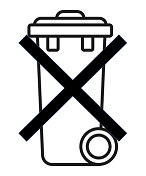Connections, LEDs, and Specifications
This section describes panel views, connections and LEDs, and technical specifications for Solace 3560s with a CHS-3560AC chassis.
Front Panel View of Solace 3560
Front Panel View of Solace 3560 with a CHS-3560AC Chassis
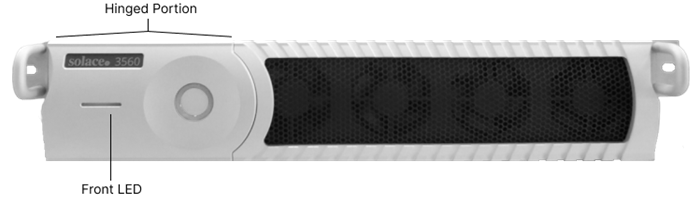
The front LED provides a simple indication of the operating state of the appliance event broker. For more precise indicators of the appliance event broker’s operating state, you can use the LEDs on the rear panel of the appliance event broker.
| Color | Indicates |
|---|---|
|
Unlit |
|
|
Flashing Blue |
|
|
Blue |
The appliance event broker has power and is operating normally. |
| Red | The appliance event broker hardware or software is in a terminal fault state. |
Rear Panel View of Solace 3560
All connections for Solace 3560s are located at the rear of the device chassis.
Typical Rear Panel View of CHS-3560AC Chassis (8x10G NAB)
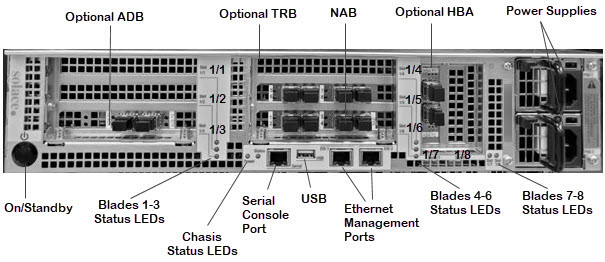
Typical Rear Panel View of CHS-3560AC Chassis (4x10G NAB)
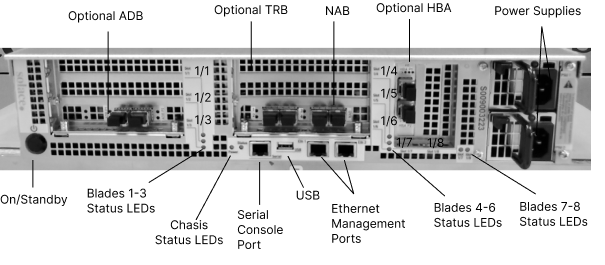
The ( ) on/standby button can be used to toggle appliance event broker power on or off. However, do not use the on/standby button unless necessary. For example, if an appliance event broker fails to respond for an extended time period, pressing this button might be necessary to correct the issue. However, pressing this button will cause a disruption to service because it restarts the appliance event broker.
) on/standby button can be used to toggle appliance event broker power on or off. However, do not use the on/standby button unless necessary. For example, if an appliance event broker fails to respond for an extended time period, pressing this button might be necessary to correct the issue. However, pressing this button will cause a disruption to service because it restarts the appliance event broker.
Slot Configurations
The Solace 3560 features eight PCIe slots accessible from the rear of the unit. Valid blade assignments for a Solace 3560 using the CHS-3560AC chassis are listed below.
| Slot | Blade Type |
|---|---|
|
1/1 |
None assigned |
|
1/2 |
None assigned |
|
1/3 |
ADB-000000-02 ADB-04210M-01 ADB-000004-01 |
|
1/4 |
TRB-000000-02 (May not be present) |
|
1/5 |
Blocked (by NAB) |
|
1/6 |
NAB-0210EM-01 NAB-0210EM-04 NAB-0410EM-01 NAB-0610EM-01 NAB-0801ET-01 NAB-0801ET-04 NAB-0810EM-01 |
|
1/7 |
HBA-0204FC-02 HBA-0208FC-01 HBA-0208FC-02 |
|
1/8 |
None assigned |
Appliance Event Broker LED Behavior
The status of the CHS-3560AC chassis is reflected by two horizontally aligned LEDs on the rear of the appliance event broker: the Power LED and the Status LED.
| Power LED | Status LED | Indication |
|---|---|---|
|
Off |
Off |
The appliance event broker does not have power. |
|
Red |
Off |
The appliance event broker has standby power, but the appliance event broker is off. |
|
Green |
Flashing Red |
The hardware has initialized, but there is fault detected with the hardware. |
|
Green |
Flashing Yellow |
Hardware is operational, but the serial console is not available. |
|
Green |
Yellow |
The hardware is operational and the serial console is available, but the software has not booted. |
|
Green |
Red |
The hardware is operational and the serial console is available, but there is fault detected in the software operation. |
|
Green |
Green |
The hardware and software are operational and the serial console is available. |
Blade status is reflected by a tri-color LED.
| Color | Indicates |
|---|---|
|
Unlit |
Circuit pack not detected |
|
Yellow |
Circuit pack detected, PCIe connectivity established |
|
Green |
Software has initialized the circuit pack |
|
Red |
Circuit pack detected, PCIe connectivity not established or software cannot initialize the circuit pack |
HBA LED Behavior
Status of the HBA-0204FC-02 HBA is reflected by three LEDs.
HBA-0204FC-02 LED Status Indication
| Yellow LED | Green LED | Amber LED | Indicates |
|---|---|---|---|
| Off | Off | Off | Power off |
| On | On | On | Power on (before firmware initialization) |
| Flashing | Flashing | Flashing | Power on (after firmware initialization) |
| Yellow, green and amber LEDs flashing alternatively | Yellow, green and amber LEDs flashing alternatively | Yellow, green and amber LEDs flashing alternatively |
Firmware error
|
| Off | Off | On and flashing | Online, 1 Gbps link/I/O activity |
| Off | On and flashing | Off | Online, 2 Gbps link/I/O activity |
| On and flashing | Off | Off | Online, 4 Gbps link/I/O activity |
| Flashing | Off | Flashing | Beacon |
Status of the HBA-0208FC-02 HBA is reflected by three LEDs.
HBA-0208FC-02 LED Status Indication
| Yellow LED (8 Gbps) |
Green LED (4 Gbps) |
Amber LED (2 Gbps) |
Indicates |
|---|---|---|---|
| Off | Off | Off | Power off |
| On | On | On | Power on (before firmware initialization) |
| Flashing | Flashing | Flashing | Power on (after firmware initialization) |
| Yellow, green and amber LEDs flashing alternatively | Yellow, green and amber LEDs flashing alternatively | Yellow, green and amber LEDs flashing alternatively | Firmware error |
| Off | Off | On and flashing | Online, 2 Gbps link/I/O activity |
| Off | On and flashing | Off | Online, 4 Gbps link/I/O activity |
| On and flashing | Off | Off | Online, 8 Gbps link/I/O activity |
| Flashing | Off | Flashing | Beacon |
3560 Technical Specifications
|
Model |
3200 |
||||||||||||||||||||||||||||||||||||||||||||||||||||||||
|
Weight |
53 lb. (24.04 kg) |
||||||||||||||||||||||||||||||||||||||||||||||||||||||||
|
Dimensions |
2U rack-mountable chassis Height 3.5 x Width 17.1 x Depth 31.9 inches (89 x 435 x 810 mm) |
||||||||||||||||||||||||||||||||||||||||||||||||||||||||
|
Environmental Requirements |
|
||||||||||||||||||||||||||||||||||||||||||||||||||||||||
|
Operating Temperature |
50° to 104° F (10° to 40° C) |
||||||||||||||||||||||||||||||||||||||||||||||||||||||||
|
Operating Humidity |
5% to 85% (non-condensing) |
||||||||||||||||||||||||||||||||||||||||||||||||||||||||
|
Storage Temperature |
–40° to 150° F (–40° to 65° C), |
||||||||||||||||||||||||||||||||||||||||||||||||||||||||
|
Storage Humidity |
5% to 95% (non-condensing) |
||||||||||||||||||||||||||||||||||||||||||||||||||||||||
|
Space Requirements |
|
||||||||||||||||||||||||||||||||||||||||||||||||||||||||
|
Airflow Direction |
In through the front and out through the back. |
||||||||||||||||||||||||||||||||||||||||||||||||||||||||
|
Power |
Input Rating:100-240VAC, 3.5-1.5A, 47-63 Hz Typical Consumption: 310W, 340VA @120V Heat Load: 1100BTU/hr |
||||||||||||||||||||||||||||||||||||||||||||||||||||||||
|
Regulatory Compliance |
Safety: UL 62368-1; CSA C22.2 No. 62368-1:19; IEC 62368-1:2018 with European Differences according to EN IEC 62368-1:2020 + A11:2020; CE Mark EMC: FCC Part 15 Class A; EN 55032 Class A; EN 55035; EN 61000-3-2/3; CE Mark 警告: 系统有多条电源线连接,断开AC电源时,需要断开所有的电源线。所有电源线需要连接正确的接地插座。 警告: 为避免电磁干扰,本产品不应安装于住宅环境。 此为A级产品,在生活环境中,该产品可能会造成无线电干扰。 在这种情况下,可能需要用户对其干扰采取可行的措施。 警告使用者: 此為甲類資訊技術設備,於居住環境中使用時, 可能造成射頻擾動,在此種情況下,使用者會被 要求採取某些適當的對策。 A급 기기 (업무용 방송통신기자재) 이 기기는 업무용 환경에서 사용할 목적으로 적합성평가를 받은기기로서 가정용 환경에서 사용하는 경우 전파간섭의 우려가 있습니다. この装置は、クラスA情報技術装置です。この装置を家庭環境で使用すると電波妨害を引き起こすことがあります。この場合には使用者が適切な対策を講ずるよう要求されることがあります。 VCCI-A لفصل جميع الطاقة من الجهاز، قم بإزالة جميع خلاصات الطاقة .تحذير! عند تغيير بطارية سيموس، هناك خطر انفجار إذا تم استخدام نوعبطارية استبدال غير صحيح. تخلص من البطاريات المستخدمة وفقاللتعليمات
Instale las patas frontales y laterales de un gabinete ("rack") independiente (individual), o las patas frontales de gabinetes ("racks") unidos, antes de instalar el sistema en el gabinete. La instalación del sistema en el gabinete sin instalar primero las patas puede hacer que el gabinete vuelque y, en casos graves, puede provocar lesiones. Por lo tanto, asegúrese de instalar las patas antes de instalar los componentes en el gabinete. Una vez instalado el sistema/componente en el gabinete, no se debe jalar de más de un conjunto de rieles deslizantes a la vez para extraer un solo componente del gabinete. Si se extrae más de un componente, el peso puede provocar el vuelco del gabinete y causar lesiones graves. Nota: Se recomienda utilizar el kit de gabinete ("rack kit") para instalar el sistema en el gabinete con la finalidad de garantizar la seguridad de las unidades individuales y los componentes del gabinete. El instalar el sistema con un kit de gabinete diferente, no es un método de instalación aprobado por las agencias de seguridad. Usted es el único responsable de que la configuración y ensamblado final del sistema y del gabinete cumplan todas las normas de seguridad aplicables y los códigos eléctricos locales. El kit de gabinete del sistema debe ser montado por un técnico de servicio profesional. Si va a instalar el kit de gabinete en otro gabinete, asegúrese de que cumple todas las especificaciones necesarias.
請務必遵守下列安全指導說明,以確保您的人身安全,避免可能對系統和工作環境造成損害。
安全性:一般
安全性:萬一系統受潮 備註:在開始執行下列步驟前,請先參閱《安全性:一般》和《安全性:避免靜電釋放》中的相關說明。
如果您的系統備有AC 整流器:
安全性:架設系統機架 請仔細閱讀下列注意事項,以確保機架的穩定性和安全。另請參閱系統和機架隨附的機架安裝說明文件,閱讀其中的特別注意聲明和安裝程序。 系統是指放在機架中的元件。因此,「元件」可以代表任何系統及各種周邊裝置,或者是支援硬體。
將系統/元件安裝到機架中後,一次最多只能拉動一個滑軌裝置,將單一元件拉出機架。如果拉出一個以上的元件,其重量可能會造成機架傾覆,進而導致嚴重的人身傷害。
備註:建議您將系統裝在使用機架套件所組裝的機櫃中,以確保您獨立裝置和機櫃元件的使用安全。如果您將系統和機架套件安裝在其他機櫃中,皆屬於未經安全機構認可的架設方式。您必須全權負責最終組裝出來的系統和機架配置符合所有適用安規標準和當地電工法規。
安全性:數據機、電信或區域網路選項
安全性: 附有雷射裝置的產品
安全性:處理系統內部 卸除系統外殼前,請先依序執行下列步驟。
安全性:避免靜電釋放 靜電會對系統內精密的元件造成傷害。為避免靜電損傷,在您接觸任何電子元件(如微處理器) 前請先釋放身體靜電。只要定期碰觸機殼底部未塗漆的金屬表面即可釋放身體的靜電。 您亦可採取下列步驟來避免靜電釋放(ESD) 所造成的損傷:
安全性:電池處置 您的系統可能使用鎳氫金屬電池、鋰性鈕扣式電池與/或鋰離子電池。鎳氫電池、鋰性鈕扣式電池及鋰離子電池均為長效型電池,您可能永遠無需更換電池。但若您需更換電池,請參考系統文件說明以取得操作指示。請勿將電池隨同家庭垃圾一起處置。請與住家當地的廢棄物處理單位聯繫,以瞭解就近的電池回收站地址。
備註:您的系統裡可能也有電路卡或其他含有電池的元件。這些電池均須送往電池回收處理站處理。如需更多有關此類電池的資訊,請參考特定設備用卡或元件的文件說明。 回收資訊 建議客戶以符合環保的方式,丟棄使用過的電腦硬體、顯示器、印表機和其他周邊裝置。可能方法包括零部件或整個產品的再利用,以及回收產品、元件和/或材料。 台灣地區電池回收標誌
本表格依據 SJ/T 11364 的規定編製。 This table is formulated in accordance with SJ/T 11364.
O:表示該有害物質在該部件所有均質材料中的含量均在 GB/T 26572 標準規定的限量要求以下。 O: Indicates that the concentration of the hazardous substance in all homogeneous materials in the parts is below the relevant threshold of the GB/T 26572 standard.
—:表示該有害物質至少在該部件的某一均質材料中的含量超出GB/T 26572 標準規定的限量要求。 —: Indicates that the concentration of the hazardous substance of at least one of all homogeneous materials in the parts may be above the relevant threshold of the GB/T 26572 standard.
本表所示的 "—" 表明使用了某些豁免的條款。 The "—" in the above table indicates that one or more exemptions are applied in the parts. |
||||||||||||||||||||||||||||||||||||||||||||||||||||||||
 ADVERTENCIA:
ADVERTENCIA: 警告:本系統可能有一條以上的電源線。為了降低觸電風險,專業服務技術人員必須先拔掉所有電源線後才能維修系統。
警告:本系統可能有一條以上的電源線。為了降低觸電風險,專業服務技術人員必須先拔掉所有電源線後才能維修系統。 注意:為了避免損壞您的系統,請務必將變壓器(如果有提供的話) 切到最接近您當地國家的供電電壓。此外,請確定您的顯示器和連接裝置有支援當地國家的電源功率。
注意:為了避免損壞您的系統,請務必將變壓器(如果有提供的話) 切到最接近您當地國家的供電電壓。此外,請確定您的顯示器和連接裝置有支援當地國家的電源功率。