Azure Kubernetes Service Deployment Details
The following diagrams and component descriptions describe a typical Solace Cloud deployment in Azure Kubernetes Service (AKS).
AKS Deployment
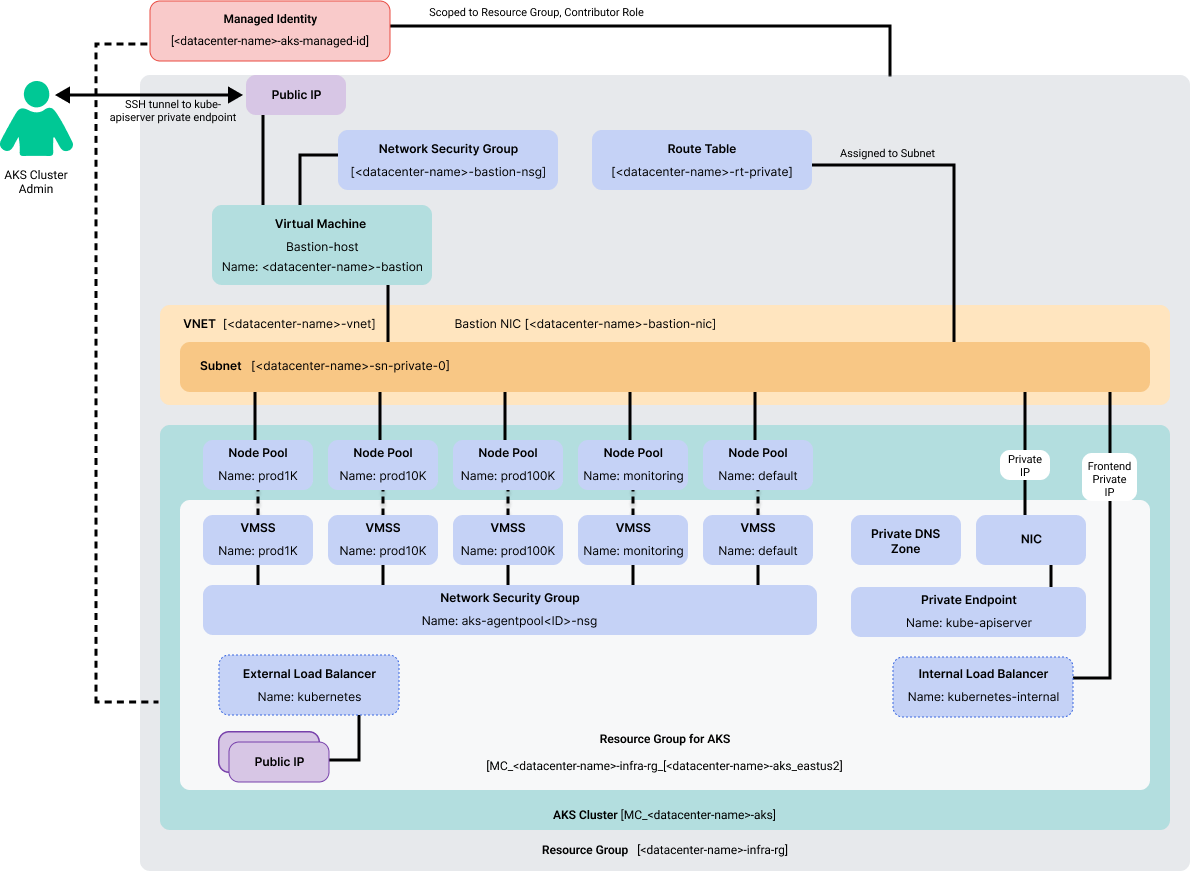
Azure Network Connectivity
This diagram shows the network connections for the various components.
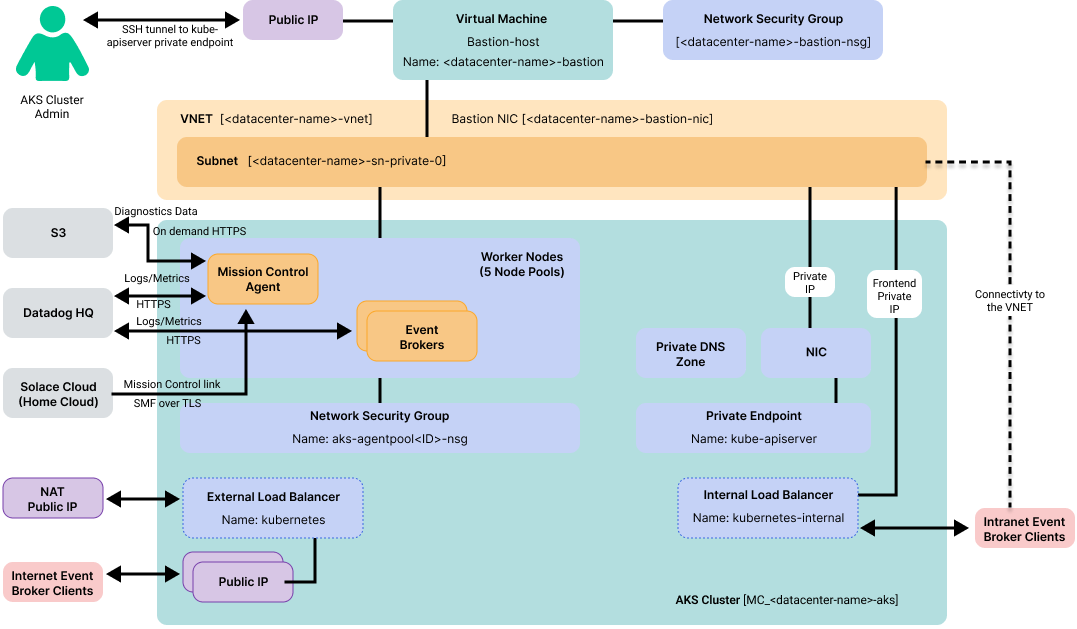
| Component | Description |
|---|---|
|
Managed Identity |
|
|
Resource Group |
Name: <datacenter-name>-infra-rg |
|
Route Table |
|
|
VNET |
|
|
Bastion Host |
|
|
AKS Cluster |
|
|
Default Node Pool |
|
|
Prod1k Node Pool |
|
|
Prod10k Node Pool |
|
|
Prod100k Node Pool |
|
|
Monitoring Node Pool |
|
|
Resource Group (Managed by AKS) |
|
|
Public Load Balancer |
|
|
Public IP Address for load balancer outgoing rules |
|
|
Public IP Address for broker public access and load balancer ingress rules |
|
|
Internal Load Balancer |
|
|
Network Security Group |
|
|
Network Interface |
|
|
Private Endpoint |
|
|
Private DNS Zone |
|
|
Virtual Machine Scale Set (Default Node Pool) |
|
|
Virtual Machine Scale Set (Prod1k Node Pool) |
|
|
Virtual Machine Scale Set (Prod10k NodePool) |
|
|
Virtual Machine Scale Set (Prod100k Node Pool) |
|
|
Virtual Machine Scale Set (Monitoring Node Pool) |
|
For high availability event broker services, each node pool hosting an event broker service must be locked to a single availability zone. This allows the cluster autoscaler to function properly. Solace uses pod anti-affinity against the node pools' zone label to ensure that each pod in a high availability event broker service is in a separate availability zone. See Node Pool Specifications for more information.