Configuring Redundancy Parameters
You can perform redundancy-related configuration tasks on Solace Appliance Event Brokers.
The event broker redundancy facility must be turned off before any commands other than the release-activity or auto-revert Redundancy CONFIG commands are run. The event broker redundancy facility is turned off by default.
Config-Sync will not automatically synchronize the objects/properties discussed in this section. Therefore, you must manually configure these objects/properties on each high-availability (HA) Solace event broker.
To determine whether an object/property is synchronized by Config-Sync, look up the command used to configure the object/property in the Solace Event Broker CLI Command Reference or type the command in the Solace Event Broker CLI, ending the command with "?". You can use the help to determine whether the object/property is synchronized.
Enabling Auto-Revert
The auto-revert option controls what happens when the primary appliance event broker comes back online after a failover has occurred.
When auto-revert isn't enabled (which is the default and recommended state), the primary appliance event broker stays as a standby after it comes back online, allowing the backup appliance event broker to remain active. In this case, the primary appliance event broker becomes active only if the backup appliance event broker fails or gives up activity. For more information, see Forcing Backups to Give Up Activity to Primaries.
If auto-revert is enabled, as soon as the primary appliance event broker comes back online, it becomes active and switches the backup appliance event broker from active to standby.
It's recommended that you don't enable auto-revert on an appliance event broker. For example, a manual switch over is recommended so that you can determine why the failure occurred, and take action if required before the primary appliance event broker takes activity again.
To enable auto-revert, enter the following CONFIG commands:
solace1# configure solace1(configure)# redundancy
solace1(configure/redundancy)# auto-revert
To disable auto-revert, enter the following CONFIG commands:
solace1# configure
solace1(configure)# redundancy
solace1(configure/redundancy)# no auto-revert
It's recommended you set the same auto-revert state for both appliance event brokers in an HA pair.
Configuring a Mate Appliance Event Broker Name
To configure the name of the mate appliance event broker for the given appliance event broker, which allows messages within the network to be redirected to the mate in the event of an activity switch, enter the following commands:
solace# configure
solace(configure)# redundancy
solace(configure/redundancy)# mate-router-name <name>
Where:
<name> is the router name of the mate appliance event broker. Router names can contain up to 64 characters, composed of alphanumeric characters 0 to 9, a to z, A to Z, underscore '_', dot '.', and hyphen '-'. Note that '_', '.' and '-' cannot be used at the beginning or end of a router name. Router names must be unique among all configured event brokers.
The no version of this command, no mate-router-name deletes the given name from the mate appliance event broker.
- You can only run this command with event broker redundancy and routing shutdown.
- If the mate router-name is changed, a restart is required for the change to take effect.
Releasing Activity
To surrender activity from the given appliance event broker to its mate for both the primary and backup virtual router VRIDs (provided the mate appliance event broker is available, otherwise an error message is received), enter the following CONFIG commands:
solace# configure
solace(configure)# redundancy
solace(configure/redundancy)# release-activity
The no version of this command, no release-activity, causes the appliance event broker to return the priorities of the VRIDs to their normal values and to take activity back for the local VRID.
Executing a no release-activity after a release-activity on an appliance event broker can take back activity from its mate (regardless of the mate’s auto-revert setting) if the no release-activity is executed before the mate becomes fully active.
Assigning a Redundancy Interface
Redundancy interfaces are one or more message backbone appliance event broker interfaces that you specify should be used for redundancy. You can assign up to two interfaces, effectively providing each appliance event broker with multiple VRRP interfaces.
The interfaces you decide to assign should depend on your intended network topology. For example, a typical appliance event broker use case is a deployment in a demilitarized zone with separate north and southbound interfaces configured as LAGs.
Solace Appliance Event Broker Deployed in a Demilitarized Zone
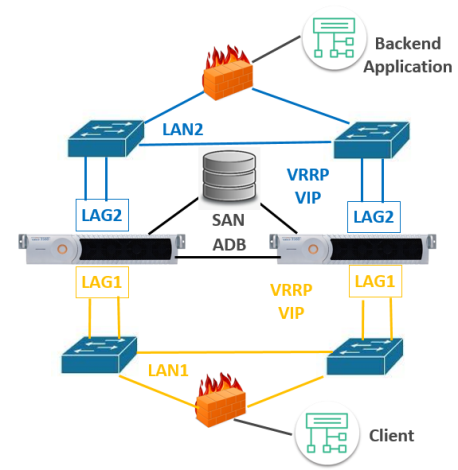
With only a single redundancy interface assigned on each appliance event broker(e.g., LAG1), if the other interface (LAG2) goes down, the active appliance event broker continues to provide service even though the messages cannot be forwarded out of the failed interface.
To solve this problem, you would assign both interfaces as redundancy interfaces, and specify the failover criteria as any-fail (refer to Specifying the Redundancy Failover Criteria ). Once configured, the active appliance event broker will release activity to the standby if either LAG1 or LAG2 fails.
You must designate at least one interface as a redundancy interface on each appliance event broker in order to enable redundancy.
To assign a redundancy interface, enter the following commands:
solace(configure)# redundancy
solace(configure/redundancy)# vrrp
solace(configure/redundancy/vrrp)# interface <phy-interface>
Where:
<phy-interface> is an ASCII string specifying the Ethernet interface port or LAG to be assigned. Valid values are eth<port> (for example, eth1); <cartridge>/<slot>/<port> (for example, 1/1/8); <cartridge>/<slot>/lag<N> (for example, 1/1/lag1). There is no default value. You can assign a maximum of two redundancy interfaces.
Specifying the Redundancy Failover Criteria
By default, appliance event brokers release activity to the mate if any configured redundancy interface fails. You can instead specify that all redundancy interfaces must fail to trigger an activity switch. The decision to change the failover criteria should depend on your intended network topology.
For example, suppose your network had an HA pair of appliance event brokers deployed in a demilitarized zone, each with separate north and southbound interfaces assigned as redundancy interfaces. For more information, see Solace Appliance Event Broker Deployed in a Demilitarized Zone). Since you want the active appliance event broker to trigger an activity switch if either interface (north or southbound) were to fail, you would set the failover criteria to any-fail. If you had a different topology that demanded the opposite behavior, for example a dual network deployment, you would set the failover criteria to all-fail.
Solace Appliance Event Broker in a Dual Network Deployment
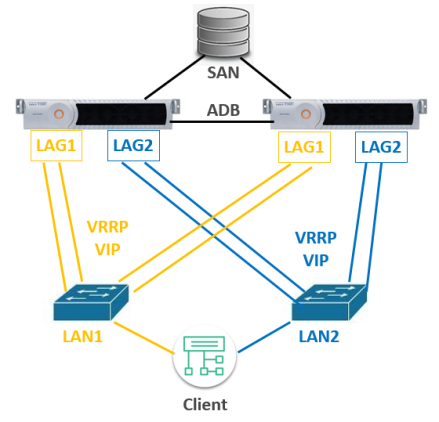
Using an appliance event broker in dual network deployments is a Controlled Availability (CA) feature and should only be used under the supervision of Solace.
To specify the failover criteria for an appliance event broker, enter the following commands:
solace(configure)# redundancy
solace(configure/redundancy)# vrrp
solace(configure/redundancy/vrrp)# failover-criteria {any-fail | all-fail}
Where:
any-fail specifies to release activity to the mate if any configured redundancy interface fails. This is the default.
all-fail specifies to release activity to the mate if all configured redundancy interfaces fail.
Configuring a VRRP VRID
Specifying the VRID for the Primary Virtual Router
To configure the VRRP VRID used for the primary virtual router, enter the following CONFIG commands:
solace# configure
solace(configure)# redundancy
solace(configure/redundancy)# vrrp
solace(configure/redundancy/vrrp)# primary-vrid <vrid>
Specifying the VRID for the Backup Virtual Router
To configure the VRRP VRID used for the backup virtual router, enter the following CONFIG commands:
solace# configure
solace(configure)# redundancy
solace(configure/redundancy)# vrrp
solace(configure/redundancy/vrrp)# backup-vrid <vrid>
Where:
<vrid> is an integer identifying the VRRP VRID for the virtual router. Valid values are 1 through 255. This value must be different from the VRRP VRIDs being used by anything else on the local subnet. There is no default value.
The no version of this command, no primary-vrid or no backup-vrid, deletes the VRID from the specified virtual router.
This command can only be run with event broker redundancy shutdown, otherwise an error message is received.
Assigning the Active/Standby Role
To set the event broker's redundancy role, enter the following CONFIG commands:
Redundancy must be disabled to change the active-standby-role. If AD is enabled, then the active-standby-role must be none, or match that of AD.
solace# configure
solace(configure)# redundancy
solace(configure/redundancy)# active-standby-role {primary | backup | none}
Where:
primary specifies that the event broker is acting as the primary virtual router in an active/standby redundancy model
backup specifies that the event broker is acting as the backup virtual router in an active/standby redundancy model.
none specifies that the event broker is using an active/active redundancy model, or that the event broker's active/standby role is being derived from other configuration settings. The none value is recommended only when using active/active redundancy.
Starting/Stopping Redundancy
Disabling redundancy can cause split-brain conditions and/or message loss. You should only perform this action as part of a Solace documented procedure.
To stop the redundancy facility on an appliance event broker, enter the following CONFIG commands:
solace# configure
solace(configure)# redundancy
solace(configure/redundancy)# shutdown
When you stop redundancy on the appliance event broker, the following occurs:
- The appliance event broker will be active for its VRID, but will not take activity for its mate VRID.
- The appliance event broker immediately announces its local VRID with the highest possible priority supported by VRRP and completely stops announcing its mate VRID. The same priority levels are also advertised through the CSPF protocol, to ensure that all appliance event brokers in the network recognize that the VRID mastership changes immediately.
To start the redundancy facility on an appliance event broker, enter the following CONFIG commands:
solace# configure
solace(configure)# redundancy
solace(configure/redundancy)# no shutdown
The no shutdown command for redundancy can only be run successfully after the VRIDs for the primary and backup virtual routers have been configured.