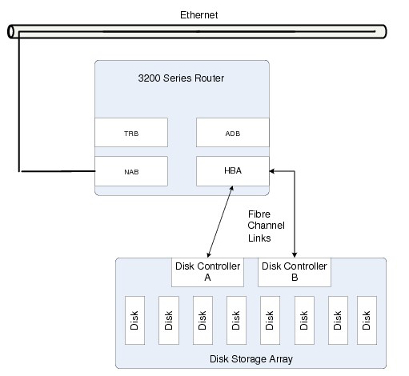ADB and HBA Port and Cabling Specifications
This section provides details on the optical ports and cabling used for the Assured Delivery Blade (ADB) and associated Host Bus Adapter (HBA).
SFP Modules
The ADB and HBA interfaces provide Fibre Channel (FC) connections using an LC physical connector for optical fibre connections using shortwave optics. The ADB SFP modules are field-replaceable and hot-swappable. Depending on the model, the HBA SFP modules may also be field-replaceable and hot-swappable.
- ADB Interface—The interfaces on the ADB-000000-02 are two 4 Gbps FC SFP optical module ports. The ADB optical ports run a Solace proprietary protocol.
- HBA Interface—The interfaces on the HBA-0204FC are two 4 Gbps FC SFP optical module ports. The HBA optical ports run standard fibre channel protocols.
- ADB Interface—The interfaces on the ADB-000000-02 are two 4 Gbps FC SFP optical module ports. The ADB optical ports run a Solace proprietary protocol.
- HBA Interface—The interfaces on the HBA-0204FC are two 4 Gbps FC SFP optical module ports, while the interfaces on the HBA-0208FC are two 8 Gbps SFP optical module ports. The HBA optical ports run standard fibre channel protocols.
Fibre Optic LC Connector
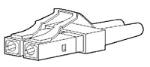
ADB Faceplate LEDs
Faceplate LEDs on the ADB indicate the link status for the two ADB SFP module ports, and the read/write status for the Flash Memory Card. One green and yellow status LED is used for each SFP module port, and one red status LED is used for the internal flash memory card, as shown in the figure below.
The Green Port Link Status LED indicates the state of the SFP physical link:
- Off—Either no link to the SFP module has been established, the module is not receiving power, or the cable connection is not secure.
- On—The link to the SFP module has been established, the module is receiving power, and the cable connection is secure.
- The yellow activity status LED indicates whether there is data activity for the SFP modules:
- Off—The SFP module is not receiving or transmitting messages (including network acknowledgments).
- ON—The SFP module is receiving and transmitting messages (including network acknowledgments).
The Red Memory Card Status LED indicates the state of the flash memory card:
- Off—No reading or writing of spooled messages from the flash memory card.
- On—Initialization, read, or write operations are occurring for the flash memory card.
The blade carrier containing the ADB must not be removed from the chassis when this LED is On.
Faceplate LEDs on ADB-000000-02

Connecting to ADB and HBA SFP Devices
The SFP modules on ADBs and associated HBAs use LC connectors for Fibre Channel connections using shortwave optics over MMF cable.
The ADB mate link uses a proprietary cell-based protocol. In addition, the HBA-0204FC operates according to the 4 Gbps Fibre Channel specification. Refer to Optical Fibre Specs for the associated optical loss budget and operating distance.
Typical Network Applications
Redundant Configuration
In the deployment example shown below, the two Solace 3530s form a redundant pair configuration and are connected to each other through Ethernet.
The two ADBs are connected to each other through redundant fibre links, and the two appliance event brokers are cross-connected to the redundant disk controllers of an external disk storage array through the HBA. Connection through a fibre channel SAN is also supported.
ADB mate links must be directly connected, and cannot go over ethernet or fiber channel switches.
Solace Event Broker Network - Redundant Configuration
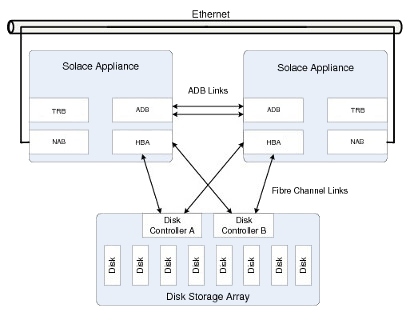
Non-redundant Configuration
In the deployment example shown in the figure below, the appliance event broker is connected in a point-to-point and non-redundant configuration to the redundant disk controllers of an external disk storage array through the HBA.
All connections are made using standard multi-mode optical fibre cable equipped with LC-type optical connectors.
This configuration may be used by customers who:
- are expecting to migrate to a redundant event broker configuration in the future, but do not currently need use of the event broker redundancy facility for spooling messages to the external disk storage array
- want to take advantage only of the performance benefits associated with spooling messages to the external disk storage array, without use of the event broker redundancy facility
Solace Event Broker Network - Simplex Configuration