Appliance Event Broker Front & Rear Panels
This section shows front and rear panels of Solace Appliance Event Brokers that include:
Solace 3530
The front panel of a CHS-3530AC chassis features an LED that indicates the power status of the appliance event broker. The front panel also features a hinged portion that provides easy access to the four system drive bays.
Front Panel View of Solace 3530

The rear panel of a CHS-3530AC chassis features six full-size PCIe slots distributed across twin blade carriers, and two low‑profile PCIe slots. The rear panel also features an on/standby ( ) button and two AC power supply bays. A single installed power supply is sufficient to provide power to the appliance event broker; however, an additional power supply is able to provide redundancy, load sharing, and increased appliance event broker availability.
) button and two AC power supply bays. A single installed power supply is sufficient to provide power to the appliance event broker; however, an additional power supply is able to provide redundancy, load sharing, and increased appliance event broker availability.
Typical Rear Panel View of Solace 3530
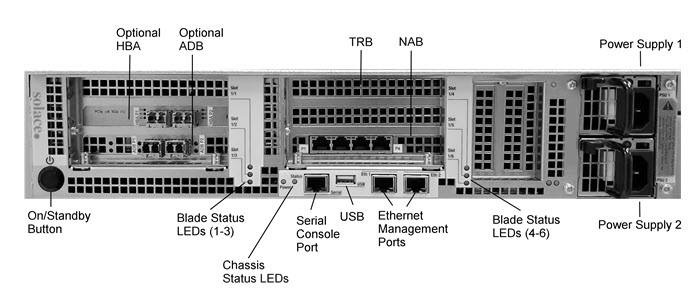
For more details on the CHS-3530AC chassis, refer to Connections, LEDs, and Specifications.
Solace 3560
The front panel view of the Solace 3560 is shown below. The front panel features an LED that indicates the power status of the appliance event broker. The front panel also features a hinged portion that provides easy access to the four system drive bays.
Front Panel View of Solace 3560
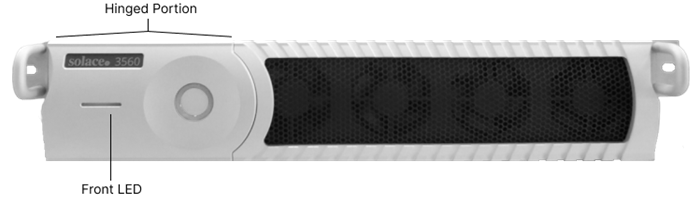
The rear panel of a CHS-3560AC chassis features six full-size PCIe slots distributed across twin blade carriers, and two low‑profile PCIe slots. The rear panel also features an on/standby button and two AC power supply bays. A single installed power supply is sufficient in providing power to the appliance event broker; however, an additional power supply is able to provide redundancy, load sharing, and increased appliance event broker availability.
Typical Rear Panel View of CHS-3560AC Chassis (8x10G NAB)
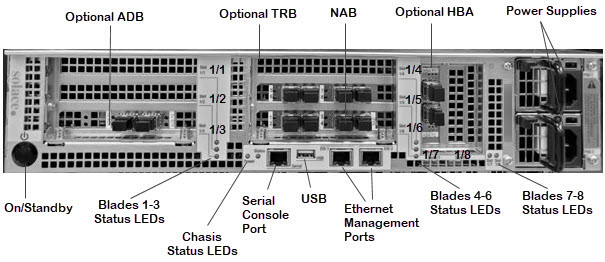
Typical Rear Panel View of CHS-3560AC Chassis (4x10G NAB)
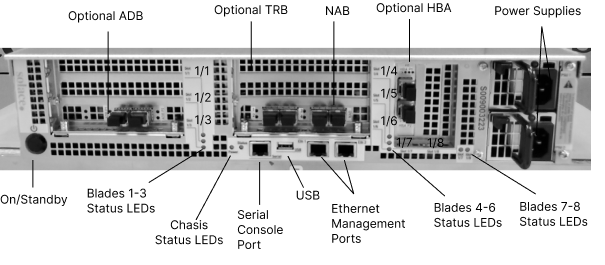
For more details on the CHS-3560AC chassis, refer to Connections, LEDs, and Specifications.