Frequently Asked Questions
The following are common FAQs (Frequently asked questions) about Solace Cloud:
- What service types are in Solace Cloud?
- How can I get access to Enterprise service types?
- How do I know which service type is best for my needs?
- Can I change my account type?
- What are my service class limits for my event broker service?
- Can I increase or change my service class for my event broker service?
- I have reached my limit for the number of event broker services; Can I increase my service limit?
- What clouds and regions are available?
- Why aren't all of the regions listed available when I'm creating a service using a Free Trial?
- Can I request a new region to be made available when I'm creating an event broker service?
- Can I deploy event broker services in my own private region (VPC/VNet)?
- What are the advantages and disadvantages of deploying event broker services in my own private region (VPC/VNet)?
- What are the benefits of using event broker services over running the software event broker myself?
- Can I use the Solace Event Broker CLI?
- Can I view my monthly usage as a customer using a drawdown billing plan?
What service types are in Solace Cloud?
In Solace Cloud, you choose the service type of your event broker service. The account type you have determines the service types that you have access to. You can have either a Free Trial account or an Enterprise account.
If you signed up for a Free Trial account, you can access the following service type for 30 days:
- Enterprise-100 Standalone
For an Enterprise account, the following service types are available:
- Developer
- Enterprise
Depending on the service type you choose when you create your event broker service, you choose a service class. For information about service classes, see Service Class Options for Event Broker Services.
How can I get access to Enterprise service types?
If you signed up for Free Trial on our website you are provided access to create a single Enterprise-100 Standalone service. To create and use Enterprise services or additional Enterprise-100 Standalone services, you must upgrade. To do this, open a support ticket.
How do I know which service type is best for my needs?
In general, Enterprise-100 Standalone services are best for initial development and testing, while Enterprise services offer better scaling and features such as high availability that often required for enterprise requirements. Depending on the service type you choose, there is an associated service class that defines the limits event broker service.These limits include connections, queues, etc. For more information, see Service Class Options for Event Broker Services.
Can I change my account type?
Yes. You can open a support ticket and we can change you to the account type that best suits your needs.
What are my service class limits for my event broker service?
You can select a service class limit for each event broker service. Service class limits define the number of client connections, queues, and other limitations that are listed in Service Class Options for Event Broker Services.
Can I increase or change my service class for my event broker service?
Yes. For more information, see Upscaling Event Broker Services.
I have reached my limit for the number of event broker services; Can I increase my service limit?
Yes. For more information see Requesting Additional Event Broker Services for more information on service limits.
What clouds and regions are available?
We offer deployments to Amazon Web Services (AWS), Azure, Google Cloud Platform (GCP), Alibaba Cloud, Huawei Cloud, and on-premises options such as as OpenShift, Rancher (RKE2), and VMware Tanzu. For a complete list, see Deployment Architecture for Kubernetes.
We offer a number of Deployment Regions.
We are always adding more clouds and regions based on requests.
If you don't see a region that you need, see Can I request a new region to be made available when I'm creating an event broker service?.
Why aren't all of the regions listed available when I'm creating a service using a Free Trial?
Only certain regions are available when creating a free trial service. Even if you're not using a free trial service, you may notice that some regions are not available. This is because we list all of the Available regions on our website, while only the Enabled regions can be used when creating a service.
Available regions are those which have been identified as having the IaaS resources that are required to run our event broker services. Enabled regions are those in which Solace Cloud infrastructure is installed and ready to create event broker services.
Can I request a new region to be made available when I'm creating an event broker service?
Yes. We add regions based on customer demand and you can request a region from our Create Service screen.
- Click Request a region under the map
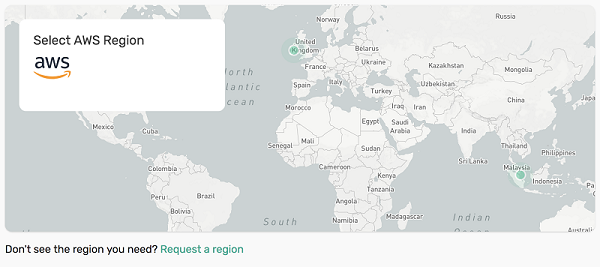
- Select the regions you want to request, enter any specific notes about your request, and then click Send Request. Solace will contact you shortly.
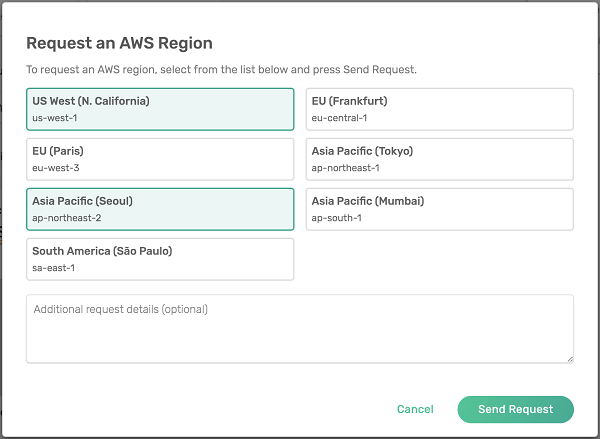
Can I deploy event broker services in my own private region (VPC/VNet)?
Yes. Upon request, we can set up a private region (or private data center). The event broker services run in your own virtual private cloud/virtual private network (VPC/VNet). This is called a customer-controlled region. You can see Process to Deploy Solace Cloud in a Customer-Controlled Region for information and then contact Solace .
For more information about deployments in Customer-Controlled Regions and other types of deployments available, see Solace Cloud Deployment Ownership Models.
What are the advantages and disadvantages of deploying event broker services in my own private region (VPC/VNet)?
The advantages to using your own Virtual Private Cloud/Virtual Network (VPC/VNet) are:
- all messaging traffic for your event broker services is private
- you can achieve the best performance and latency for messaging access
- you can receive the lowest IaaS costs for network data usage
The advantages of using the Solace Cloud regions are:
- simpler to start up an event broker service
- no local setup or installation required
- no management of your own cloud resource thresholds required
For a comparison, see Deployment Options Comparison.
What are the benefits of using event broker services over running the software event broker myself?
The event broker services are fully-managed by Solace and come with many advantages:
- You can start up an event broker service anywhere in the world, immediately, and with just the press of a button.
- The Solace Cloud deployment is carefully managed for the different cloud environments to achieve optimal speed and resiliency.
- Event broker service upgrades are fully managed by Solace and are lossless.
- We provide 24x7 support at Solace.
Can I use the Solace Event Broker CLI?
Yes. If you enable ssh ports, you can use Solace Event Broker CLI commands on event broker services that are deployed on Kubernetes. By default, ssh ports are disabled. You can configure the public and private endpoints to permit ssh access to event broker service. By default, the scope of your Solace Event Broker CLI usage is limited to the Message VPN for each event broker service. The same permissions you have is limited what you have available in Broker Manager. System-level and system-wide CLI commands aren't available and you can't use CLI to access the VM image or host OS.
We recommend that you use the Solace Cloud and Broker Manager to configure your event broker services. Generally, the Solace Event Broker CLI is useful for advanced debugging and troubleshooting. For details, see Enabling the Solace Event Broker CLI for Event Broker Services.
Can I view my monthly usage as a customer using a drawdown billing plan?
Yes. You can view your drawdown usage through the Cloud Console or via using the REST API. With this new feature, you can view the cloud-managed product usage within a specified time period for your organization (beginning from February 1, 2023 and forward). For details, see drawdown usage in the Account Details tab from the Cloud Console or use the Usage REST API available.
If you're not a customer using a drawdown billing plan, you won't be able to see usage information. For more information about using drawdown billing, see Reviewing Your Drawdown Usage.