Step 4: Explore the Coffee Shop Use Case
You've completed Step 3: Set Up the Solace Try-Me CLI Tool.
Now that you have your tools set up, let's head to our favorite coffee shop where we'll take a closer look at its order management system (OMS) to see how a basic event-driven architecture (EDA) can be organized.
Examine an EDA
Consider a scenario for Solly's Coffee OMS. The system is designed to handle and process orders placed by customers through third-party vendor applications that are accessible through mobile and web platforms. This setup requires the deployment of sophisticated message exchange patterns to ensure seamless communication between the OMS, its various components, and third-party applications.
Applications
The following applications are part of the EDA for Solly's Coffee:
-
Third-Party Apps integrate with the OMS and submit new orders from customer-facing apps directly to the OMS.
-
Order Management is the central hub for receiving new orders and orchestrating the fulfillment process across various touch points.
-
Inventory System provides critical insights into ingredient and stock levels, ensuring the seamless fulfillment of orders based on current availability.
-
Kitchen Floor conducts inventory assessments and proceeds with the actual preparation of orders, contingent on adequate stock levels.
-
Barista System provides the customer-facing interface at the front desk, enabling order pickups and providing updates on order status.
The following events facilitate interactions between the applications:
-
OM-New Order is sent by a Third-Party App to the Order Management application when receiving a new order. The event contains details of the order.
-
OM-Order Details is sent by the Order Management application to other applications to provide details of an order.
-
OM-Order Update is sent by the Order Management application to provide real-time updates on the order status to reflect progress through the fulfillment process.
-
KF-Order Prep Started is sent by the Kitchen Floor application to mark the initiation of the order preparation process in the kitchen.
-
KF-Order OutOfStock is sent by the Kitchen Floor application when an out-of-stock scenario occurs during order preparation that affects the kitchen's ability to fulfill the order.
-
KF-Order Ready is sent by the Kitchen Floor application when the order has been successfully prepared and is available for pickup at the Barista station.
-
IS-Stock Check is sent by the Kitchen Floor application to the Inventory System application to initiate a verification process for the availability of items needed to fulfill an order.
-
BS-Order Completed is sent by the Barista Station application when the order is picked up to mark the completion of order processing and the end of the cycle for a specific order.
The event flows between the applications are illustrated in the following diagram:
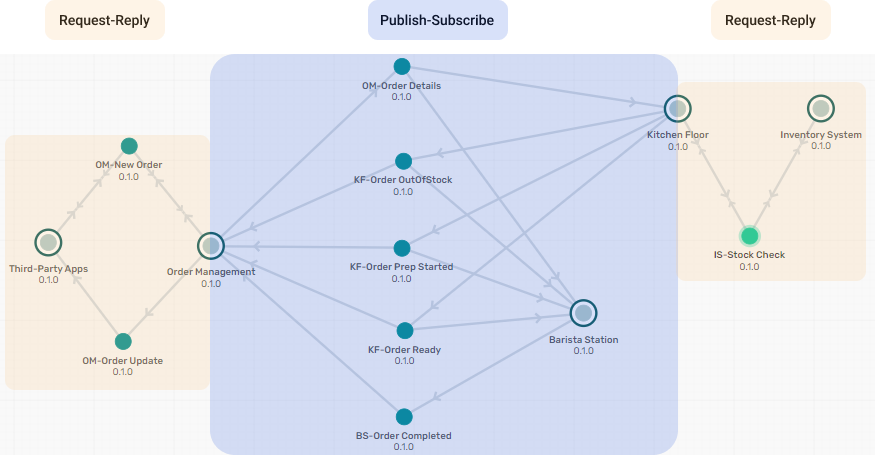
In the following steps, you're going to set up message exchanges using these applications and events .
Tutorial Steps
You've completed the third step in the tutorial. Click the link to the next lesson to continue.
| Step | Description |
|---|---|
|
|
Set up Your First Event Broker - Complete Set up a software event broker or a Solace Cloudevent broker service. |
|
|
Learn About Events, Messages, and Topics - Complete Learn how events, messages, and topics work to propagate information through your EDA. |
|
|
Explore an EDA Use Case - Complete Examine a coffee shop order management system. |
|
|
Set up Additional Tools - Next Lesson Set up the Solace Try-Me CLI tool so you can try out more event broker functionality. |
|
|
Manage Your Coffee Shop EDA Update the coffee shop OMS using the Solace Try-Me CLI tool to further examine how different message exchange patterns work. |
|
|
Next Steps Now that you've completed the tutorial, continue your Solace journey along these routes. |
You can return to the main Tutorial page at any time.