Connecting Event Portal to Runtime Event Brokers
Event Portal enables you to configure application details and queues on your runtime event brokers and discover and catalog runtime data from event brokers. To use these features you must have a connection between your operational event brokers in the runtime and your model event meshes in Event Portal.
You set up this connection in two steps:
- Add an event broker to a modeled event mesh that represents an operational event broker in the runtime.
- Enable connections between Event Portal and the operational event brokers. How you enable connections depends on the type and location of the event broker.
This page includes the following information:
- Understanding Event Portal Connections
- Linking a Modeled Event Mesh to Operational Event Brokers
- Enabling Event Broker Connections
Understanding Event Portal Connections
The following diagram illustrates the components involved when connecting event brokers to Event Portal:
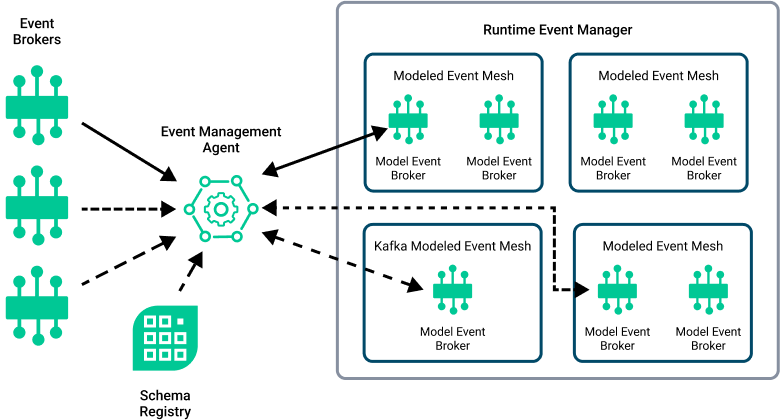
| Component | Description |
|---|---|
|
Event Broker (runtime) |
An event broker mediates the communication of event messages between producers and consumers in an event mesh. When an application publishes an event, the message is sent to an event broker, which then routes it on to subscribing clients. An event broker can be a hardware appliance event broker, software, or software-as-a-service (SaaS). Third-party event-driven architecture products may use other terms such as broker, message broker, or messaging service. |
|
Event Broker Service (runtime) |
An event broker service is a cloud-managed event broker. You don't need to set up Event Management Agents for event broker services in the same Solace Cloud account. The connection to event broker services in Public Clusters is enabled automatically when you add an event broker service to a modeled event mesh. You can choose whether to enable the connection for event broker services in Dedicated Clusters and Customer-Controlled Clusters. It is best practice to locate a modeled event mesh and the operational event broker services it connects to in the same environment. |
|
Confluent Schema Registry (runtime) |
A schema registry is a centralized repository for managing and validating schemas for Kafka topic producers and consumers. You can connect a Confluent Schema registry to an Event Management Agent to discover and import Kafka subjects into Event Portal. |
|
Event Management Agent |
The Event Management Agent is a tool that establishes a connection between Event Portal and your event brokers to enable both runtime configuration from Event Portal and discovering runtime data from your event brokers. To connect Event Portal to event brokers other than the event broker services in the same Solace Cloud account, you need at least one Event Management Agent. |
|
Model Event Broker |
In Event Portal, a model event broker represents an operational event broker in an event mesh or the gateway node in an event broker cluster. You can add multiple model event brokers to a Solace modeled event mesh to represent the actual event brokers that are part of your event mesh. A Kafka modeled event mesh must include one model event broker to represent the Kafka cluster in an event flow. When you associate an application in Designer with a model event broker in Runtime Event Manager, event flows for the application represent topic subscriptions and queues or consumer groups on the runtime event broker or cluster. |
|
Modeled Event Mesh |
A modeled event mesh represents an actual event mesh with multiple event brokers or a Kafka event flow with a single event broker or cluster. You create modeled event meshes to help you define and visualize event flows between publishing and subscribing applications within your event mesh. |
|
Runtime Event Manager |
Runtime Event Manager is the tool in Event Portal where you build modeled event meshes, connect Event Management Agents to runtime event brokers and to the corresponding model event brokers, discover runtime data, and audit the runtime data against your modeled event meshes. You can connect the Event Management Agents to runtime event brokers and to the corresponding model event brokers using Runtime Event Manager. For Kafka event flows, an Event Management Agent can also connect to a Confluent Schema Registry to discover subjects related to Kafka topics. |
For more information about how the connections are secured, see Event Management Agent.
Linking a Modeled Event Mesh to Operational Event Brokers
When you create a modeled event mesh to represent a part of your event-driven architecture (EDA), each model event broker you add to it represents an operational event broker in your runtime.
When your EDA uses event broker services managed in the same Solace Cloud account, you can simply select the event broker service your model event broker represents. Each event broker service in your Solace Cloud account can be added to only one modeled event mesh. It is a best practice to create the event broker services and the modeled event mesh in the same environment.
If the event brokers in your modeled event mesh represent event brokers that are managed outside of your Solace Cloud account, you must provide client connection details for the event broker in the modeled event mesh.
For instructions to create and configure model event brokers, see Adding an Event Broker to a Modeled Event Mesh.
Enabling Event Broker Connections
To allow both runtime configuration from Event Portal and discovering runtime data from your event brokers, Event Portal must be able to connect to the operational event brokers modeled by your modeled event meshes.
Event Portal supports connections with the following event brokers for both runtime configuration and discovery and audit:
- Solace Cloud event broker services version 10.5 and later
- Solace Appliance Event Brokers or Solace Software Event Brokers running version 10.5 and later.
Event Portal supports connections with the following Kafka event brokers, along with Confluent Schema Registry version 6.2 and later, for discovery and audit only:
- 2.5.1 and later
- 3.3.2 and later
- 4.1.0 and later
How you enable event broker connections with Event Portal depends on the event broker:
-
For event broker services in a Public Cluster in the same Solace Cloud account, the connection is set up automatically when you select an event broker service to add to a modeled event mesh and you don't need to take additional steps to enable it.
-
For event broker services in Dedicated Clusters or Customer-Controlled Clusters in the same Solace Cloud account, Solace recommends connecting event broker services with Event Portal using a Solace Cloud connection to the Datacenter containing the event brokers. For instructions, see Connecting Event Broker Services to Event Portal Through Solace Cloud
-
For external event brokers, or if your security requirements don't allow a direct connection between your event brokers and Event Portal, you can install one or more Event Management Agents to connect your event brokers to Event Portal. Event Management Agents support connections to the following additional event brokers:
-
Event broker services in other Solace Cloud accounts
-
Solace software event brokers and appliance event brokers
-
Kafka event brokers and Confluent schema registries
For instructions, see Connecting External Event Brokers to Event Portal.
-