Replacing Solace 3530/Solace 3560 Top Covers
You can remove and re-attach the appliance event broker covers.
Removal
To remove a Solace 3530/Solace 3560 appliance event broker's top cover, do the following:
- If the chassis’s mounting-bracket flanges are fastened to the rack, remove or disengage the fasteners to allow the chassis to slide out on its slide rails.
- Grasp the pull handles located at the front of the chassis and pull the appliance event broker out of the rack on its slide rails so that the top cover is accessible.
- Use a Philips No. 2 screwdriver to undo the captive fastener for each of the two latch pin covers, and then lift the covers to expose the latching pins.
Covers Up, Pins Exposed
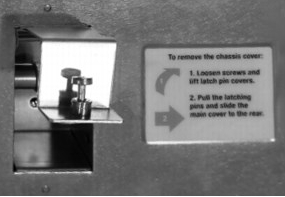
- Pull out and hold the cover’s two latching pins.
- While holding the release pins out, slide the cover toward the rear of the appliance event broker chassis.
Sliding the Cover Toward the Rear
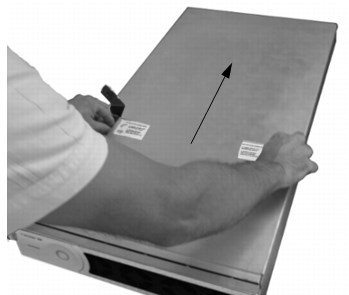
- Lift the cover off the chassis and then remove the cover out the front of the rack. Place the cover on a flat, stable, static-free surface where it will not be damaged.
Lifting the Cover Off the Chassis
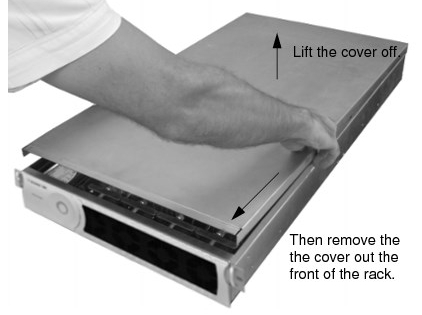
Attachment
To reattach a Solace 3530/Solace 3560 appliance event broker's top cover, do the following:
- Place the cover on top of the appliance event broker chassis, positioned just behind the front faceplate.
There are arrows at near the sides of the top cover and at the sides of the chassis. When you line up these arrows the top cover will drop down onto the chassis.
- Slide the cover towards the front of the appliance event broker chassis until it is fully secured.
The cover’s two latching pins automatically lock into place when the cover is properly reattached.
Sliding the Cover into Place

- Flip the latch pin covers down into place and use a Philips No. 2 screwdriver to securely tighten the captive fasteners.
- Slide the appliance event broker chassis back into the rack.
-
If the chassis’ mounting-bracket flanges were fastened to the rack when you began, engage the fasteners to secure the chassis in the rack.